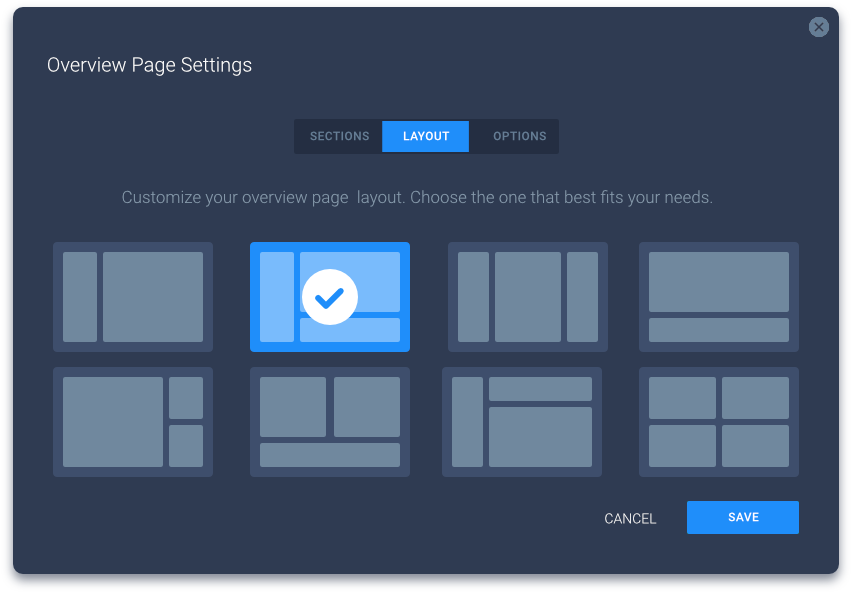Why Digitskool?
User-Friendly Interface
Intuitive design that makes it easy for users (students, teachers, administrators) to navigate and utilize the system effectively.
Course Management
Tools for creating, organizing, and managing course content including multimedia, documents, and assessments.
Assessment and Quizzes
Options for creating various types of assessments such as quizzes, tests, assignments, and surveys with automated grading
Progress Tracking and Reporting
Detailed tracking of student progress and performance with customizable reports and analytics
Integration with Other Systems
Compatibility with other educational tools and systems (e.g., Student Information Systems (SIS), third-party apps, and software)..
Mobile Accessibility
Compatibility with mobile devices, allowing learners to access content and participate in courses anytime, anywhere
Personalized Learning Paths
Ability to create customized learning paths tailored to individual student needs and learning styles.
Gamification
Incorporation of gamification elements such as badges, leaderboards, and points to motivate and engage learners
Multimedia Support
Capability to incorporate videos, audio, interactive simulations, and other multimedia content to enhance learning experiences
The Last LMS platform You’ll Ever Need
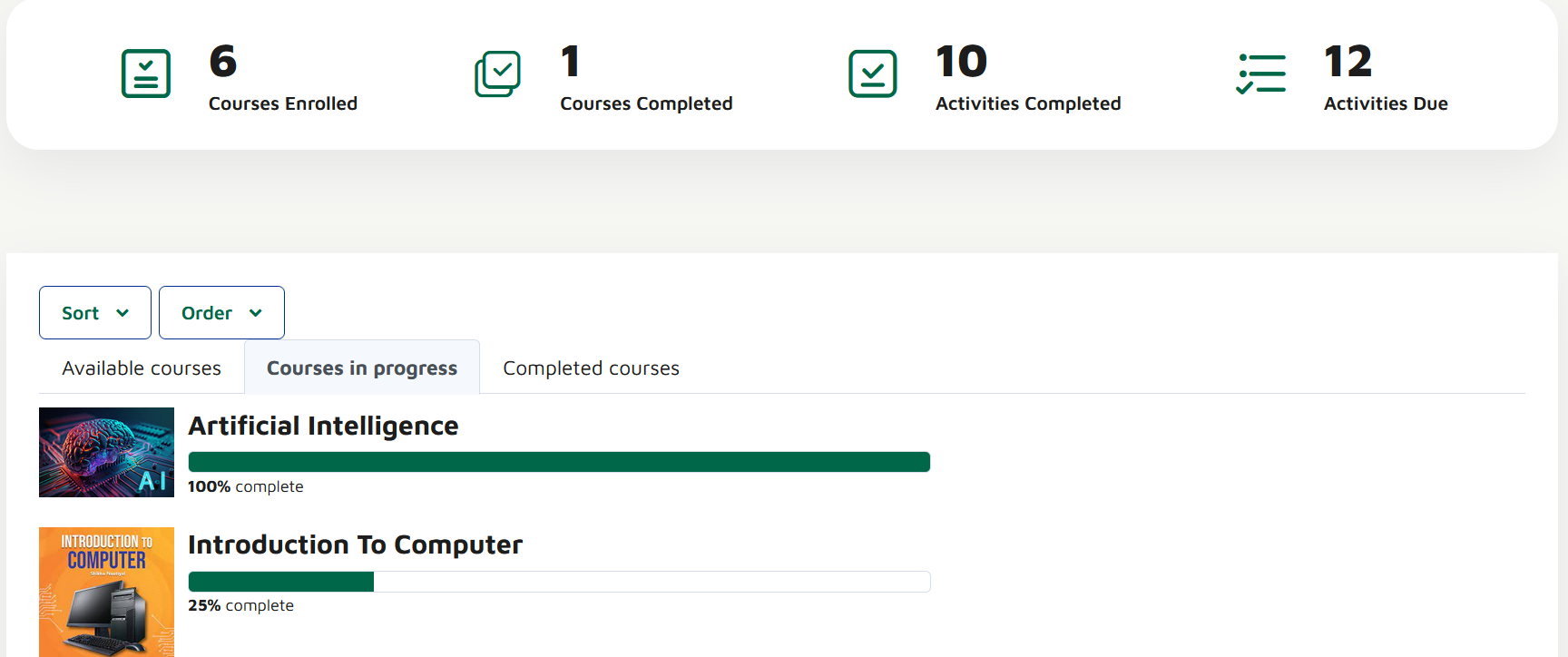
Dashboards
It enable you to have a pictorial diagram of the course progress
Report
The report gives a full list of the course information of a student
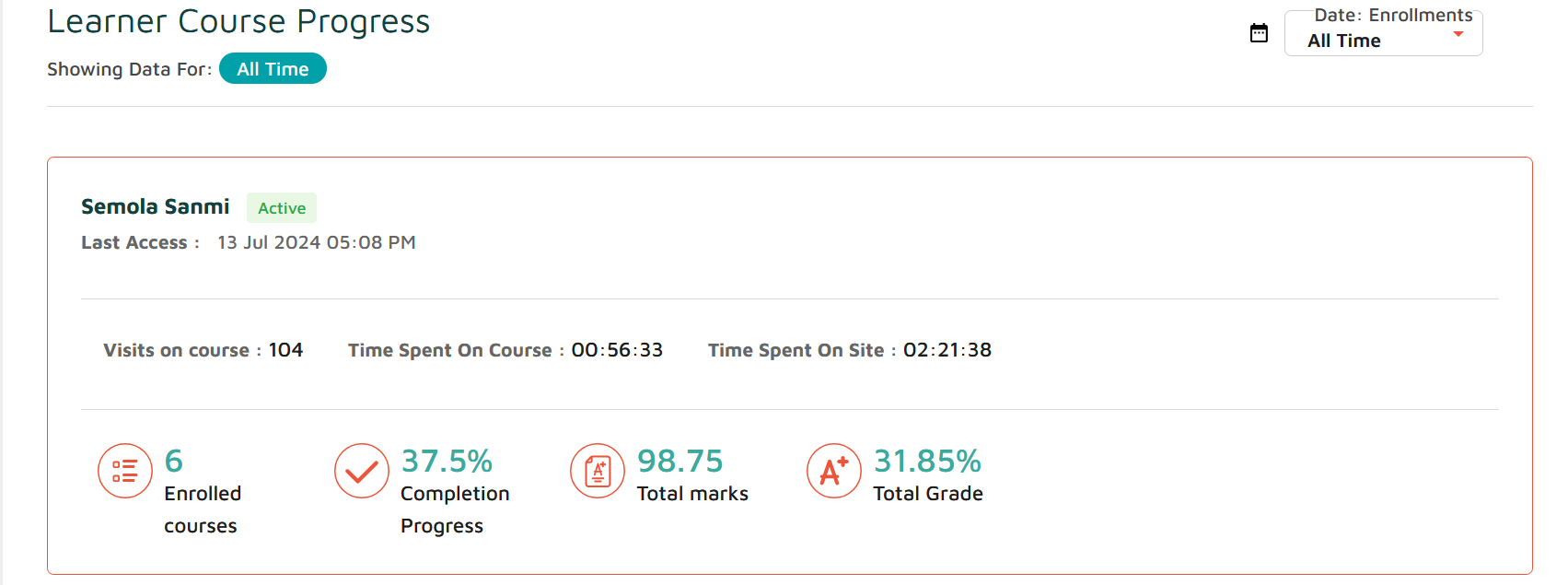
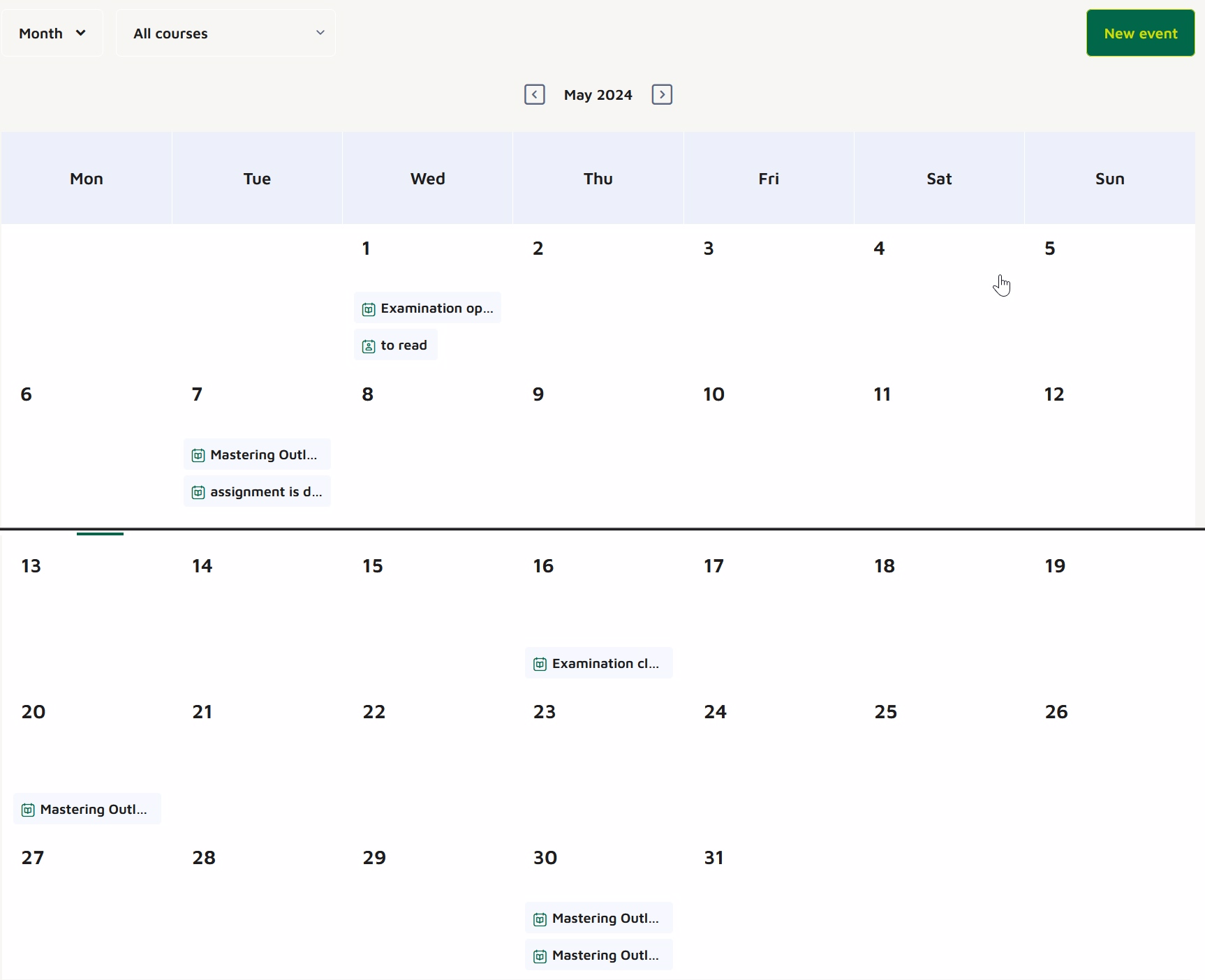
Calendar
It gives a time table of daily activities to student in a simple view
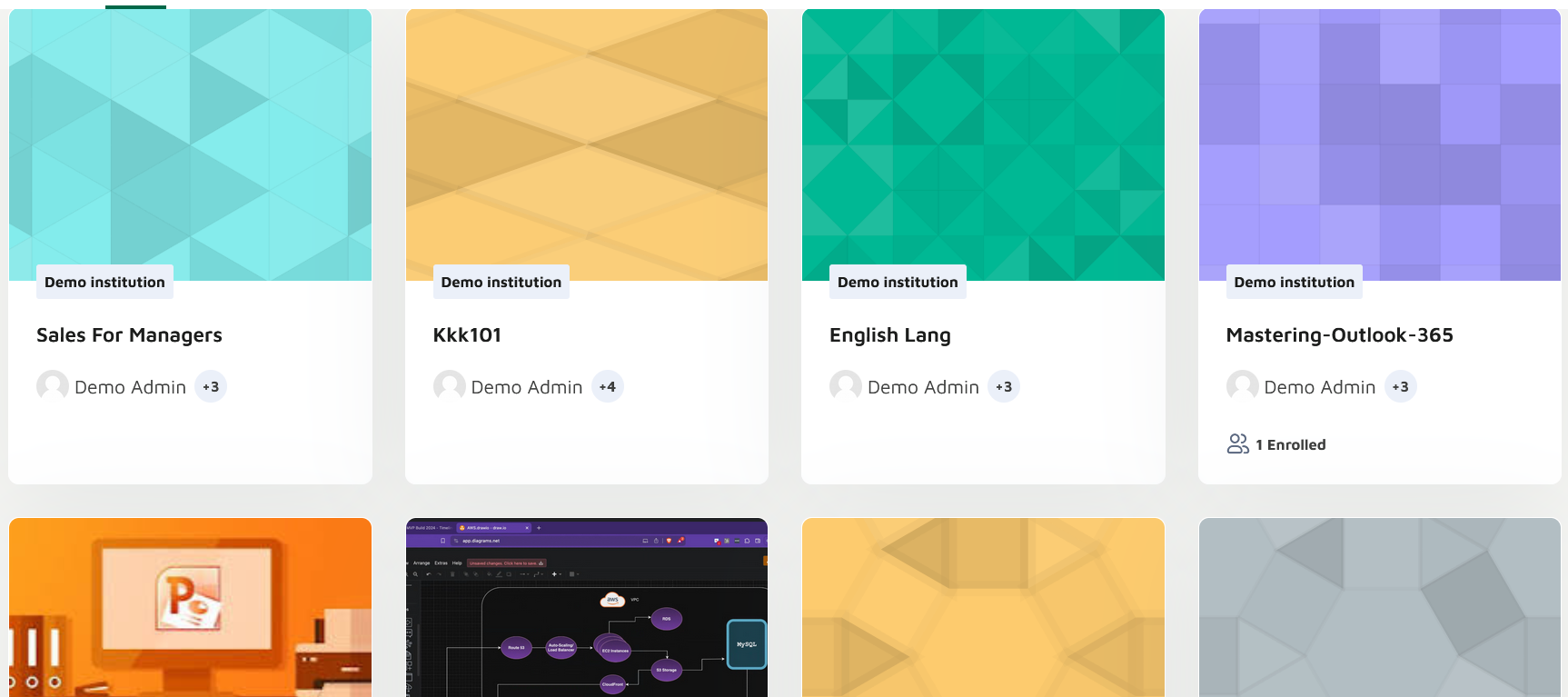
Courses View
The ability for users to have an 360 view of all the courses on the portal
Custom Layouts
m finibus imperdiet.